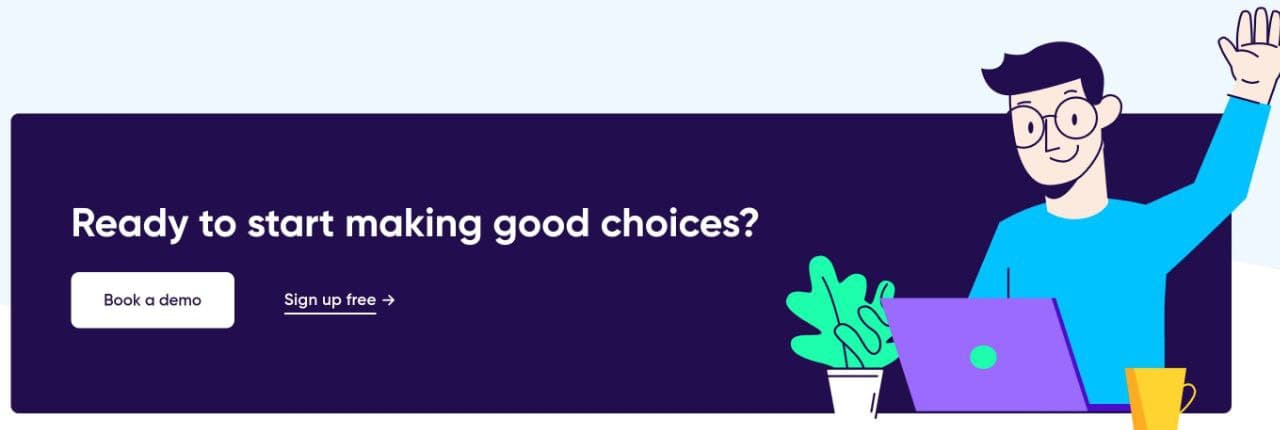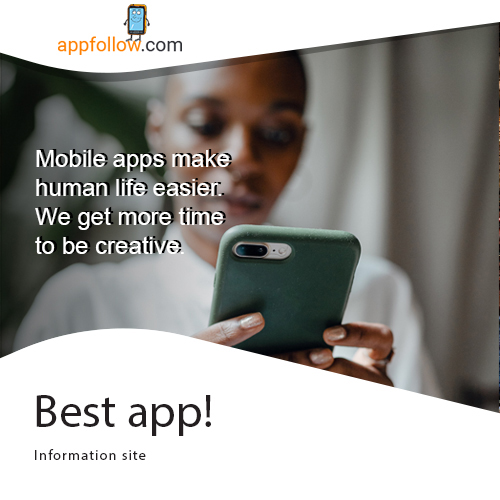WE’RE ALL TALKING to our gadgets now. It has become commonplace—and somehow not at all weird—to ask your speaker for a weather report, or to command your television to switch on HBO. This is the new now, a place we’ve been ever since Alexa marched into our living rooms and Siri snuck into our pockets. And it’s likely the future, as voice-controlled smart-home speakers and devices continue to proliferate like bunnies in the spring.
The thing is, I’m not quite sure it’s the future we asked for. Haven’t we already decided the smartphone is the best tool for ambient internet tasks? And don’t those phones work just fine for fetching information and controlling our homes, without the awkward syntax, imperfect understanding, and added cost of a talking speaker?
Google, which is already deep into the talking gadget, is one of the companies working to convince us that voice interfaces are ready to supplant touch interfaces, at least for the stuff you do around your house. Its latest device, Home Hub, marries a small voice-activated speaker with a 7-inch display that you can tap and swipe. Like the Google’s three previous Home speakers (and billions of Android devices), it also houses Google Assistant. The software, a stripped-down version of Google’s mobile OS called Android Things, feels familiar, like a cousin to your Android phone that’s been tuned to suit this particular form. But it’s not full Android, so you can’t play Fortnite on the thing, alas.
Other manufacturers make devices that plunk a screen onto a speaker—think of the Alexa-powered Amazon Echo Show and the Assistant-powered Smart Displays from Lenovo and JBL. Those smart-home hubs all have something this new one lacks: a camera. By choosing to omit a front-facing camera on the Home Hub, Google is signaling that it’s safe enough and private enough to put in your bedroom or your bathroom. The missing camera is also a signal of intent. You should use the Home Hub to display helpful information like a salsa recipe, a YouTube video, or the live feed from your backyard Nest camera. You should not use it to make video calls. (Though if you want to make audio calls through Duo, it can do that. Knock yourself out).
Welcome Home
Setting it up was easy for me. I use a Google Pixel, and the required Home app was already installed on my phone because I already have a Google Home Mini speaker. Everything important the Home Hub needs to know about me—my voice, my search history, which services I subscribe to—it can learn from my phone with a couple of taps. If you’ve never used a Home device before, signing in and setting it up will take a bit longer, but no more than 10 minutes.
I found Home Hub to be the most helpful first thing in the morning. It runs what Google calls “routines,” so you can just say “OK, Google, good morning,” and it will step through a pre-set program, both spoken and on the screen. It greets you, tells you the time, gives you a weather forecast, and advises you on the best method for your commute, complete with a map that shows traffic. Then it plays five minutes of NPR News. Does everyone get NPR? Does Google know I listen to the NPR app on my phone, or does it just assume that since I live in San Francisco, this is what I want? Either way, neat.
Also helpful are the settings Google calls Home Hub’s “ambient” features. When it’s just sitting in the room and not in use, the Home Hub will show a photo slideshow. You can choose to display curated artistic images, or photos from your Google Photos library. Shared photo albums work, which I imagine is a bonus for families with faraway relatives who also use Google Photos. There’s some machine intelligence at work here as well. The Home Hub will match faces, places, and times. So if you have a bunch of photos from that picnic in the park that one Saturday in June, it can show them onscreen in a way that feels harmonious. At any time, you can ask where or when a photo was taken, and it will tell you. Since Google Photos can be trained to recognize faces, you can ask the Home Hub to show photos of particular people that you select. If you only shoot vertical photos, first of all shame on you, but also don’t worry because the landscape-oriented Home Hub can show two portrait-oriented photos side by side.