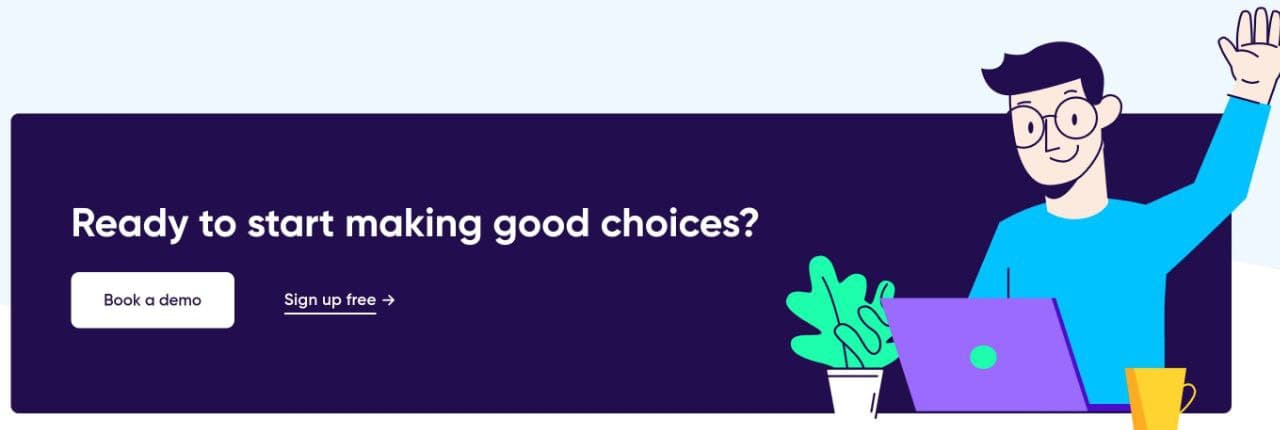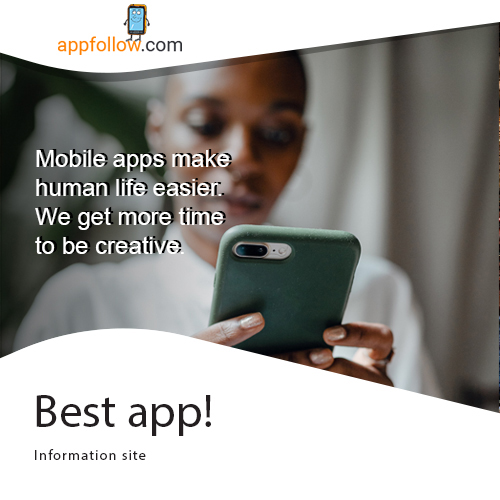Never Forget to Take Medication with Popit Again

Do you ever forget to take medication? Popit states that “up to 50 percent” of the medications prescribed by the GP are not taken according to the prescription on the packaging. With this app you can solve this once and for all.
Popit
“Medicines only work if they are taken,” Popit writes on the opening tab of his app. There is no lie and it is therefore important to follow the “prescriptions” that the doctor or pharmacy gives with the medicine. Precisely because you often suddenly get medication, it is easy to forget to take it. So do not immediately blame yourself, but rather look for solutions to make taking medicines easier. Popit is, in addition to, for example, the Dutch app Medicijn alarmekker from MedApp Netherlands, a popular app for scheduling your medication.
This is how you set up Popit
Downloading and installing Popit is through the Google Play Store, after which you will be greeted with a number of opening screens after opening the application. After this you have to enter the details of your medicines in the app. To do this, click on Set up medication and select the country where you live at the time of setting up. Names of medication and the dose given sometimes differ per country; in our case we therefore set the Netherlands or Belgium.
Then take the boxes with the medicines and enter the name of the medication. Normally, the medication is included in the app and the correct name appears immediately. Make sure you adjust the number of pills (total) to the actual number of pills in the package, as well as the number of pills that are left (remaining). Then click on Save.
Then set the number of doses you need to take per day under Reminders and finally fill in the profile section. Popit only asks for your age, the country where you live and your gender – no personal information is asked and you do not need to create an account to keep track of your medication intake and receive reminders.
Track medication intake
Once the app has been set up, you will land on the Popit home screen. There you can see exactly which medication you should take today and to what extent you have already taken the medication. If you have not yet taken the medication, a notification will be added to that medication. To support the taking of medicines, you also get a score for them that can be found at the top of this tab.
The second tab of Popit shows how things have gone recently. Each day you will see in the calendar whether all medicines have been taken, or whether there were days in between on which medicines were left. By clicking on a date you can also see which medication has been taken and what you have forgotten on such a day.
The third tab of the app, called Medication, is also the most important tab. You have to set other medication from this tab. To do this, click on the + icon and repeat the steps you previously went through when setting up medication for this part. After the medication has been set, remember to set a reminder for the medication upon returning to the Medication tab by clicking Add next to the clock icon.
Install Popit
Do you have to take medication? Then, after the medication and the reminder have been set, you will receive a notification at the desired time. If it is not convenient at that time, you can also choose to temporarily snooze the app for 15 minutes.
Popit is available in both the Google Play Store and Apple App Store and is free to use.