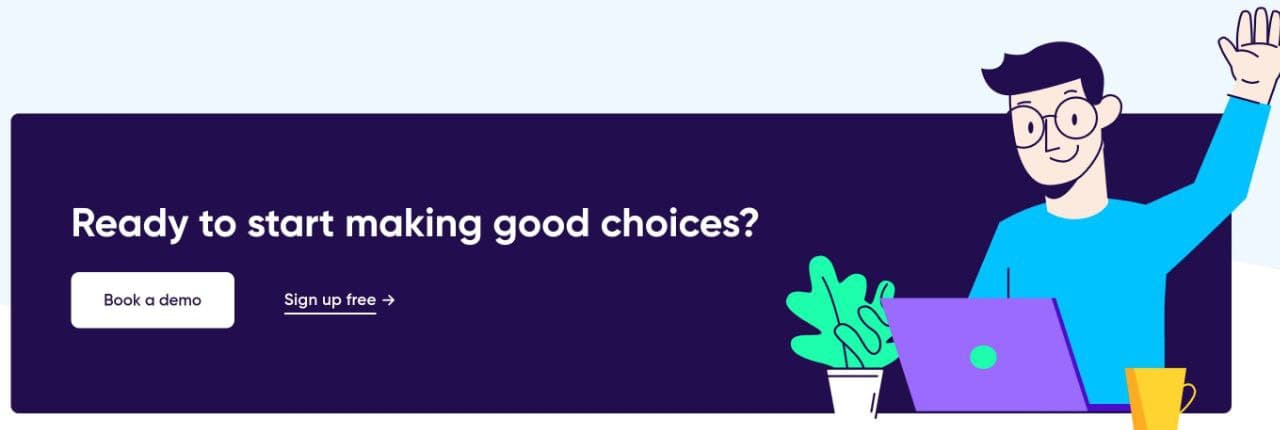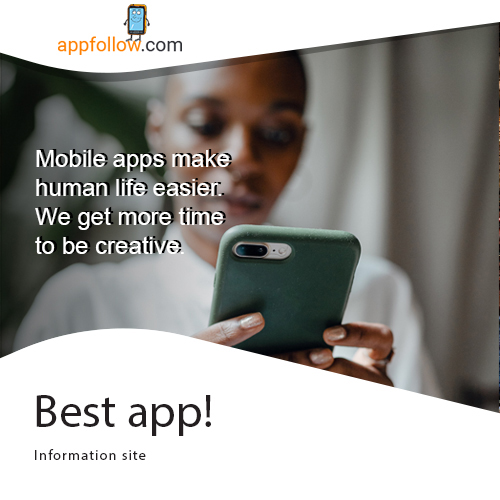How to install APK on Android-instructions

If you are faced with the problem of how to install the apk on Android, then we will look into its solution in detail. We can’t always find the app we need in the Google Play store. The Android operating system allows users to download and install the necessary software. The extension of the smartphone installation file is apk. You can download it from your computer directly to your phone using the browser.
First steps before installation
If you decide to install the app from an unknown source for the first time, you need to enable this option in the gadget settings. To do this, go to the security settings, and then check the box that allows you to install utilities.
Use this simple method in extreme cases to protect your device from viruses.
Please note! All actions with your phone are performed at your own risk. Be sure to make a backup of all settings and important files.
Installing APC from your phone and using Recovery
Installation is simple. After downloading the program, you need to find it in the “Downloads” folder, then click on it. Before installing, read the permissions that are required on Android. Third-party sources do not always check utilities for viruses, and this can negatively affect the operation of all functions of your smartphone. Start the installation process and the system will automatically finish the entire process.
If you have any problems, you can always go back to the factory settings, which will provide the recovery app. Recovery also allows you to copy data and configure system settings. No drivers are required for installation, because the app is initially installed on an Android device.
Team installation method
there Is also another easy way to solve this problem – team installation. You will have to complete the entire process in the browser.
Download the necessary app to your smartphone.
In any browser, type in the search engine content://com.android.htmlfileprovider/sdcard/@@@.apk, where @ @ @ is the name of the program to download.
App Manager and APK installation
This is another very easy way to install the apk. At the same time, you need to use special applications that allow you to simplify the installation of apk files on Android from a third-party source. The sites contain such installers that allow you to automatically scan and download programs not only from Google Play, but also from other stores. This does not require any additional effort and time. There are no disadvantages to this method, except that you will have to install a simple installer.
How to install APK files using a computer
This method is used for convenience and practicality. If you set up a system of sequential steps, you can easily install applications in the arc format using a computer. You will need the InstallAPK program, system drivers, or ADB (Android Debug Bridge) for this procedure.
Using ADB and executing certain commands, you can perform the following popular operations: copy files to your PC, get error reports, or download apps from your Android device to your laptop or tablet.
After all of this is available on your PC, you will only need to click 2 times on the application with the arc extension, and then the entire installation will happen automatically. At the same time, using ADB will help you avoid any difficulties when working with the arc on Android.
Installation using a PC
This method will easily help you achieve your goal, and it does not have any disadvantages.
The consequences of the installation
Initially, it was intended that the smartphone could not install apps and play from third-party online stores. The company did not allow this to be done because it was not profitable. This should not be considered a disadvantage, because unverified applications can hide viruses in any way. In the form of play, virus attacks can be hidden. If the installation of the arc on Android was made in one of these ways, then do not wait for updates. Because they only come from the company’s specialty store.
All actions of any of the listed methods are performed easily and do not take much time. After making all the points, you can safely enjoy the downloaded game or other ark file.