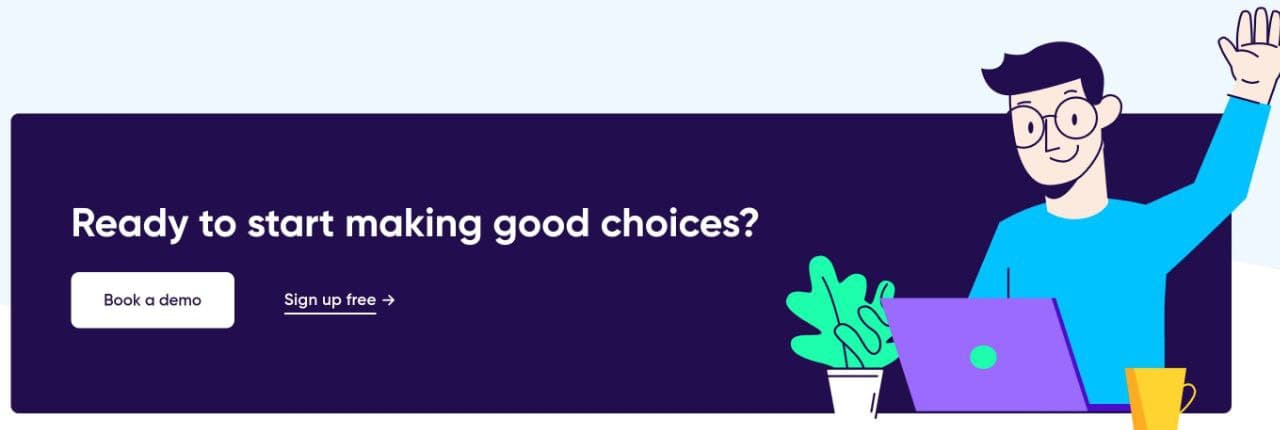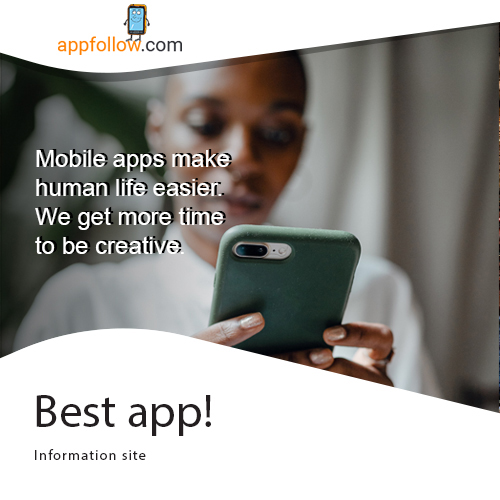HomePaper: Create Beautiful HomeKit Wallpapers in an Instant

Have you always wanted to provide the Home app with your own backgrounds, but found it too much hassle to make them yourself? With HomePaper you can do that in an instant.
Customizing the HomeKit wallpaper in the Home app is a piece of cake, but choosing the right wallpaper isn’t that easy. With a normal photo, the Home app quickly becomes too busy. You can of course put together a photo yourself, but if you are not so handy with photo editing apps, that is still quite a job. The new HomePaper app makes it very easy to quickly create a beautiful wallpaper.
HomePaper review
HomePaper is made by the same maker as the previous HomeKit apps HomePass, HomeCam and HomeRun. Developer Aaron Pearce has since made it his specialty to create extremely useful HomeKit apps and HomePaper is his latest creation. The app is very simple in design and you can try it yourself at no cost.
HomePaper does not require access to your HomeKit data. The only thing the app does is create a background for you based on your own photo, which you can then export and set yourself in the Home app. The wallpapers that the app creates for you all follow the same pattern. The photo you take appears at the top right, while the rest of the background consists of a color of your choice. In a gradient, the color blends nicely from top right to bottom left.
Because of this structure, your chosen photo of, for example, your living room or kitchen appears in the top right of the Home app. This is the part where there are usually no buttons or other interface elements, making this ideal for a nice image of the room in question. The result of the wallpaper is therefore always beautiful thanks to HomePaper and it also makes your rooms more recognizable and personal.
Using HomePaper
To get started, you first select a photo from your photo album in HomePaper or take a photo directly from the app. This is immediately put in the right place. It is not possible to position the photo itself differently in the wallpaper, so sometimes you have to make it a few times to get exactly the right part of your room visible. That can be a bit inconvenient at times, but in general it goes well quickly. Then you choose a suitable color. You can choose from the constantly changing customer-made color gradients, but you can also choose two colors that the app then blends into one another.
The app has a very extensive color picker. You can choose the colors in a grid, but also in an extensive spectrum or with sliders or color codes. There is also an option to choose the correct color from the gradient. You can also save any color you create for later use. You can store a total of five different colors.
When you are satisfied with the result, all you have to do is choose the share button to export the background to your photo album. Then you set it in the Home app and enjoy your result. In the settings of HomePaper you can also choose to have an iPad version made. Unfortunately, the option for a specific Mac version is missing, although the iPad variant is sometimes suitable for that too.
You can try HomePaper yourself at no cost. The app is free to download and you can export one created wallpaper. If you want to be able to make unlimited wallpapers, you only pay € 1.09 once. In addition to the Home app, you could also use HomePaper to create plain beautiful wallpapers for your iPhone.
Conclusion HomePaper review
HomePaper is a dead simple app, but no less convenient for that. If you’ve always wanted to create your own background for the Home app, but don’t have the skills to create a nice result yourself, HomePaper is the app you should have. In a few minutes you have created a beautiful wallpaper that you can set in a few taps in the Home app. Sometimes an app doesn’t have to be complicated at all to be effective and HomePaper is a perfect example of that.